Dear Portkey community members,
After completing a comprehensive enhancement of security and authorization flow, Portkey has reactivated the eTransfer service.All cross-chain transfers now require Guardian Approval, ensuring every transaction is explicitly authorized by the user.
Key Updates
· Each cross-chain transfer requires prior Token Allowance approval.
· All Approve actions in Portkey accounts must go through Guardian Approval.
· Unapproved transfers cannot be executed without explicit user authorization.
With this update:
· No transaction can proceed without user authorization;
· All transfers are protected by dual Guardian confirmation;
· Users can enjoy safe and seamless asset movement between AELF and supported chains.
To help users securely and smoothly resume their eTransfer operations, we have prepared a step-by-step guide below.
Please follow the instructions according to your client type (Mobile App or Chrome Extension).
1. Check & Revoke Token Allowance
If you previously approved the eTransfer contract before suspension:
· Open the Portkey App → Tap your username → Go to Settings.
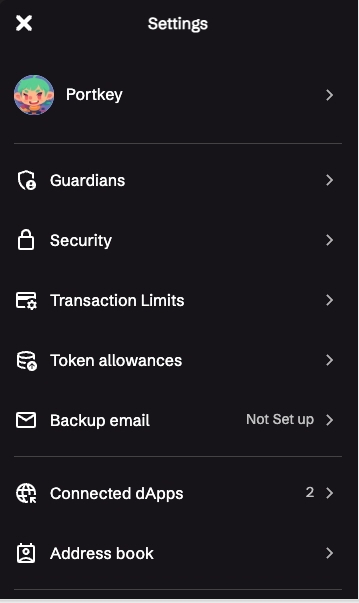
· Select Token Allowances → View authorized records.
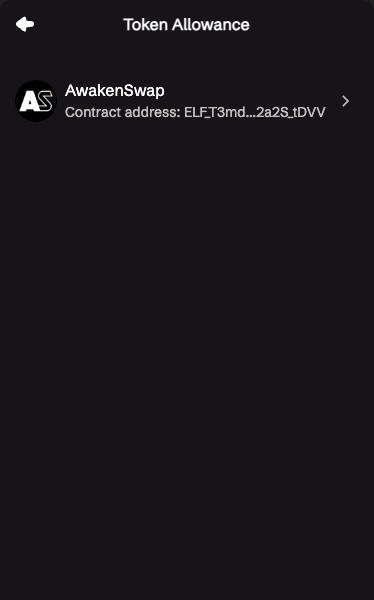
· Tap a record → Click Revoke to cancel the allowance.
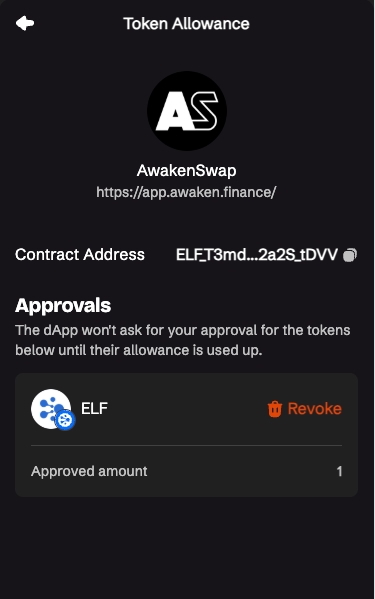
· If there’s no Revoke button, the allowance is already used or revoked
· After the allowance is revoked, the Revoke button will no longer appear on the allowance details page (as shown below).
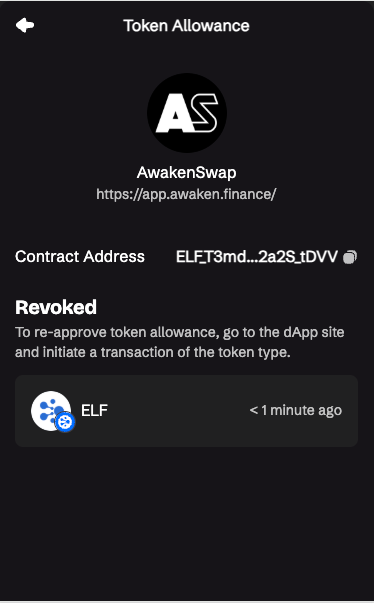
2. ETransfer Approve With Guardian Approval
· Portkey Mobile App: Open the Portkey App → Tap the Discover tab → Select eTransfer.
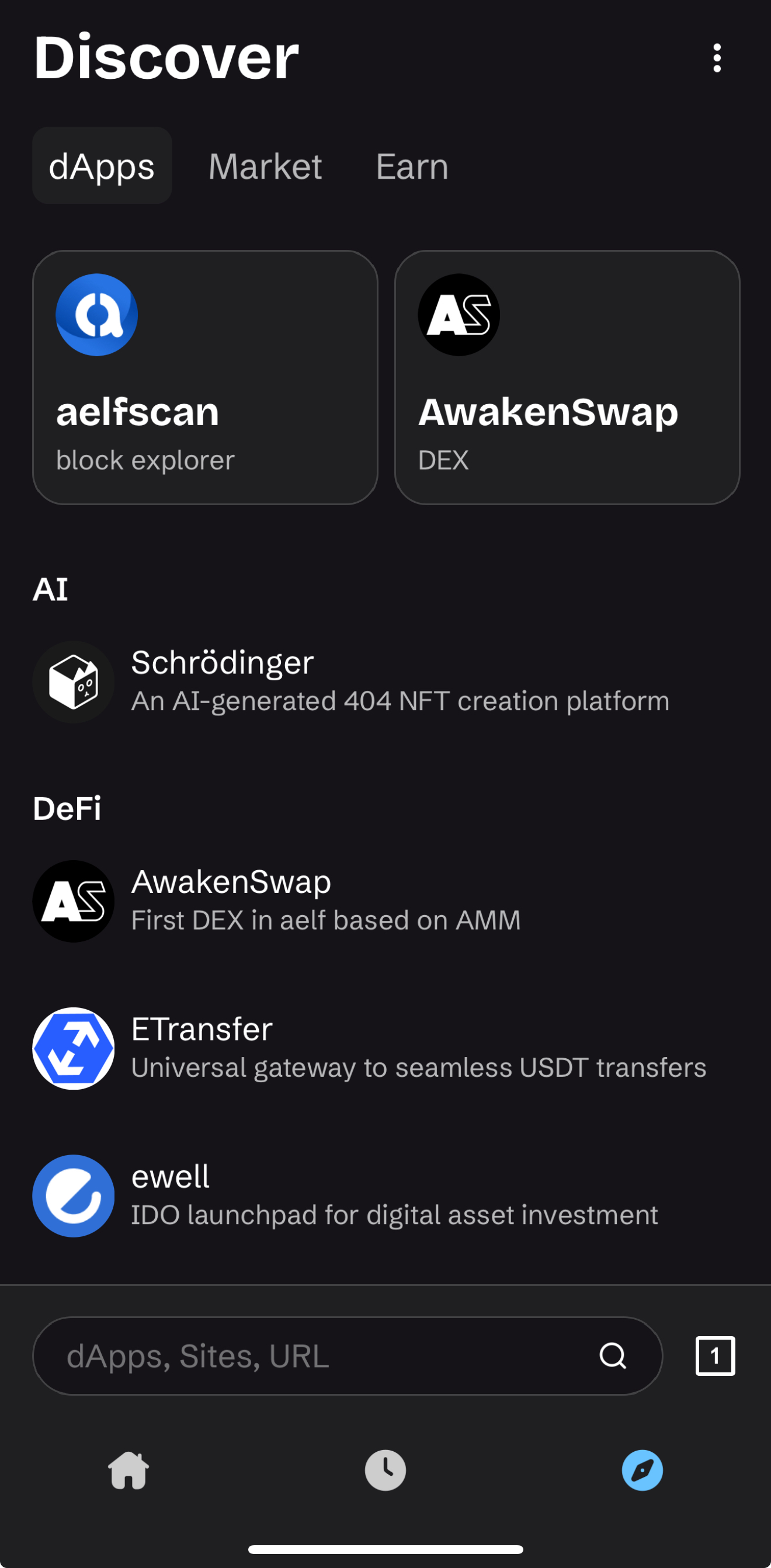
· Visit https://app.etransfer.exchange Connect your Portkey Chrome wallet extension.
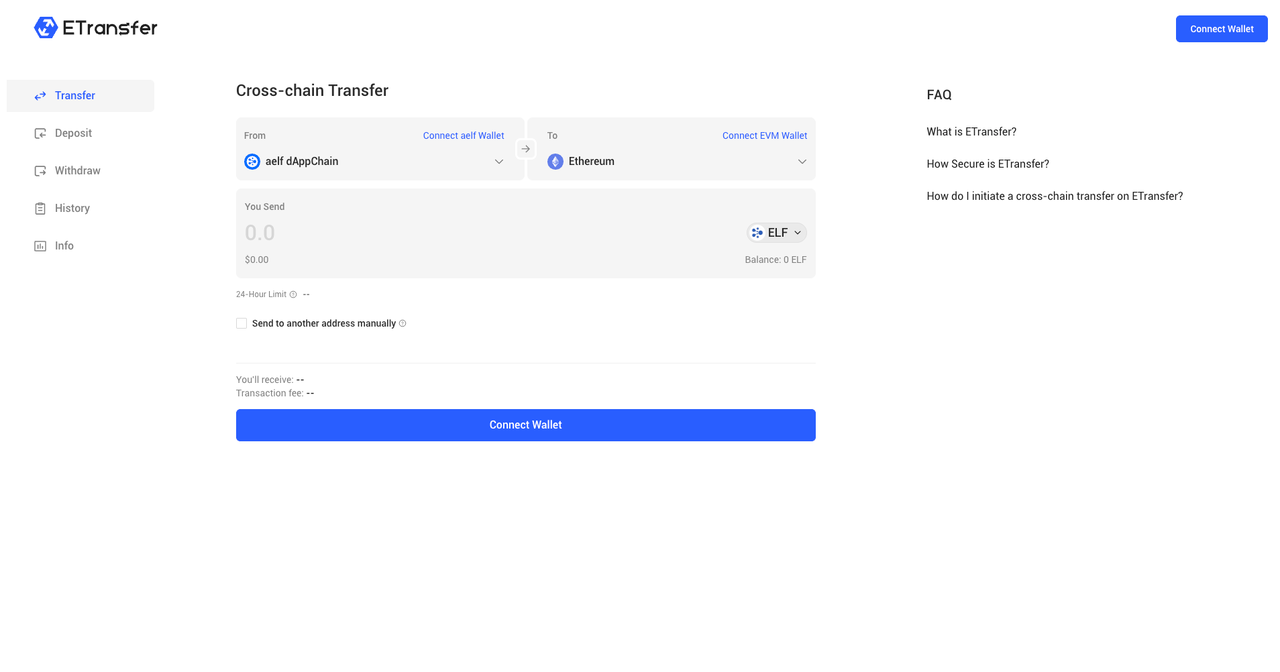
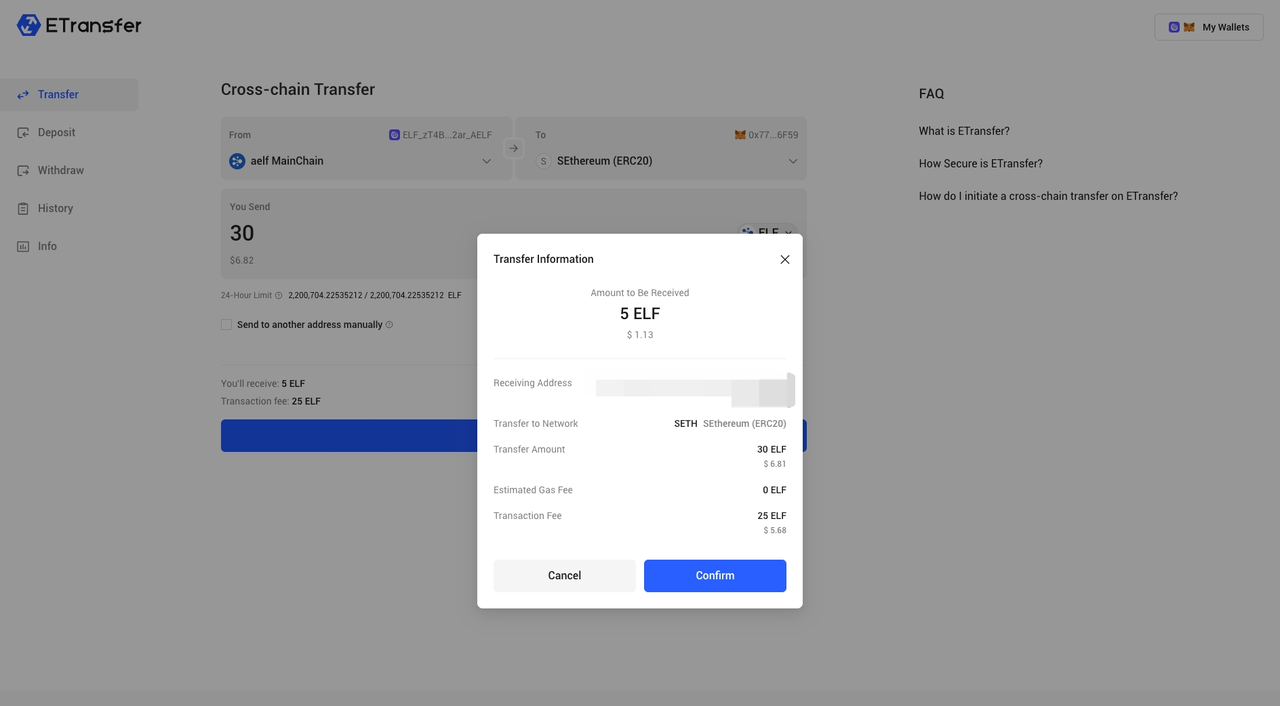
3. Complete Guardian Approval to authorize the transaction.
· Approve the token allowance corresponding to the transfer amount for the ETransfer transaction.
· Please only approve the exact amount to be transferred and avoid granting excessive token allowances.
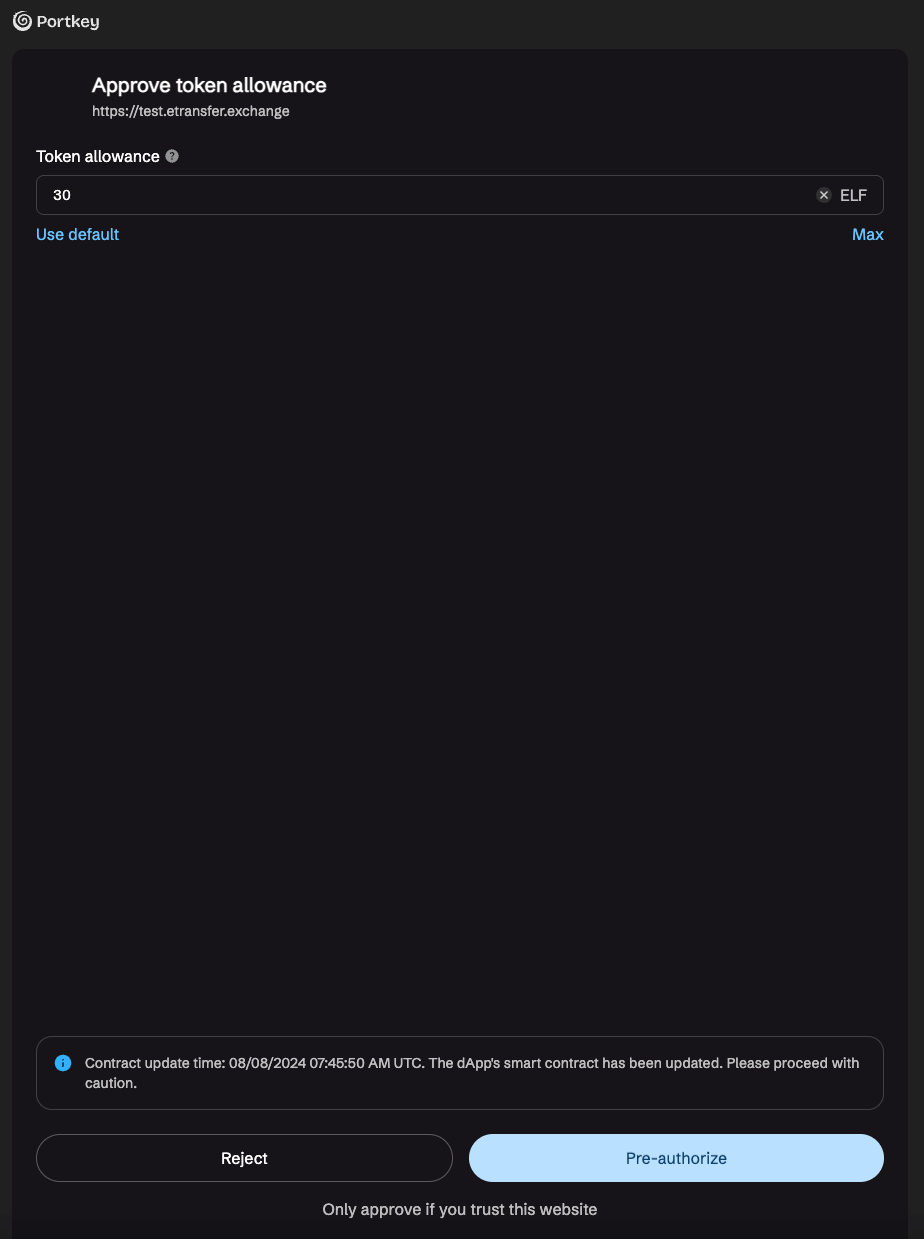
· On the Guardian Approval page, perform Guardian Approve — only then can the ETransfer transaction be initiated.
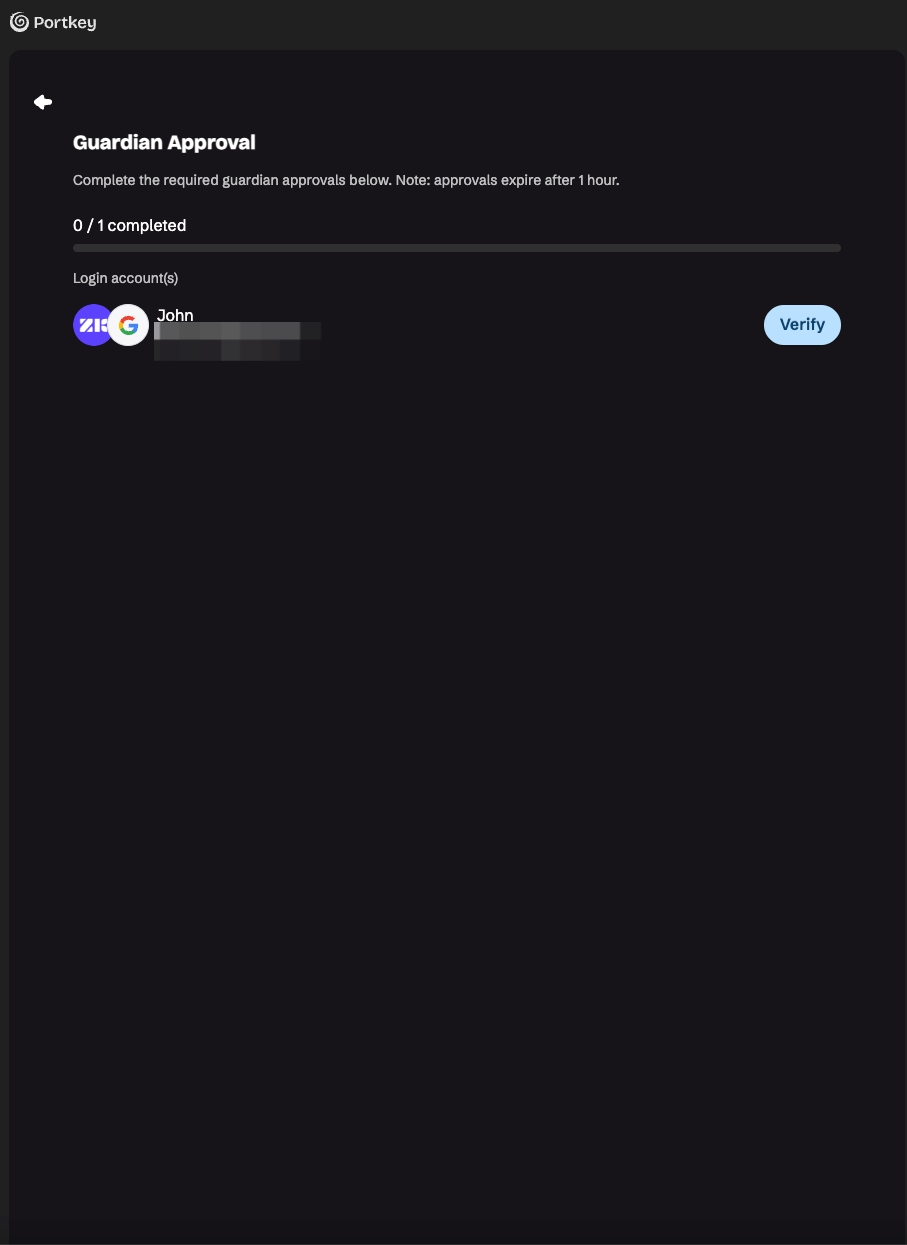
Portkey V2 Download:
iOS: https://apps.apple.com/us/app/portkey-wallet/id6473827308
Android: https://play.google.com/store/apps/details?id=com.portkey.finance
We are here for you if you need help with Portkey, contact us at https://form.portkey.finance/contact or get in touch via our Telegram group.
Hope you enjoy Portkey and have the best Web3 experience with us!
𝕏 X | 💬 Telegram | 🏠 Website | 💻 YouTube



.png)


